|
Home
Spy & Lie Stuff

eBlaster
Spector Professional
Spector
2.2
Spector for
Macintosh
Evidence-
Eliminator
Truster
2.4

Handy Truster
Keylog
Net Detective
Fun Stuff
Lie Detector Game
Q Ball
Purchase:
Credit Cards
Check or M.O.
Guestbook
| |
|

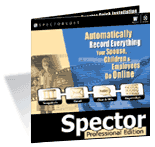 
With four distinct recording tools, Spector Pro is
the quickest, easiest and most detailed way to monitor and record Internet and PC
activity. All four tools are combined into one powerful application featuring: the
original Spector VCR-like snapshot recording and the new Email recording, Chat/Instant
Messaging logs and sophisticated Keystroke journals.

In addition to monitoring and recording,
Spector Pro has an advanced warning system that will inform you when a PC being monitored
has been used in an inappropriate manner. Through the use of keywords that  you specify, Spector Pro will be "on
alert", emailing you an immediate and detailed report of when, where and how a
keyword was used - every time it is typed or appears on the PC, on a website or in an
email. you specify, Spector Pro will be "on
alert", emailing you an immediate and detailed report of when, where and how a
keyword was used - every time it is typed or appears on the PC, on a website or in an
email.
Combine visual snapshot recording, email recording, chat
recording and keystroke recording with INTELLIGENT & INSTANT Notification when
content you specify is encountered, and you have the most POWERFUL Monitoring and
Surveillance software you can buy anywhere!
|
 |
  
Purchase Now!
Credit Card, Mail or Phone
|
Spector Pro Records: • ALL Emails (Sent & Received)
• Email File Attachments
• AOL Chat Conversations
• ALL Popular Instant Messengers
• User Defined Keywords
• Display Screens
• Keystrokes Typed
• Web Sites Visited
• Applications Run
|
|
|
 VISUAL Internet
Recording VISUAL Internet
Recording
Imagine a surveillance camera pointed directly at your computer
monitor, filming away anything anybody does online, and storing this in a secure area for
your later review. That is the idea behind the first tool built into Spector Professional
Edition, the Snapshot Recording tool.
 Is your employee emailing somebody
using a Hotmail account? Spector Professional Edition will take pictures of that, save it
away, and allow you to come back minutes, hours or even days later and see EXACTLY
what they were typing and reading and viewing. Is your employee emailing somebody
using a Hotmail account? Spector Professional Edition will take pictures of that, save it
away, and allow you to come back minutes, hours or even days later and see EXACTLY
what they were typing and reading and viewing.
Is your child having secret chat conversations with an adult
stranger? What motives does the stranger have? Maybe they are good, but maybe they are
bad, and you need to know. Spector Professional Edition will take pictures of the chats
and let you see exactly what they are discussing.
Is your spouse viewing pornography online while you are asleep,
or engaging in cyber sex when they know you disapprove? Spector Professional Edition will
show you in exact VISUAL detail every web site they visit, every picture they view, every
chat room they visit - you WILL know once you install Spector Professional Edition.
The Visual Snapshot Recorder automatically built-in to Spector
Professional Edition is the most powerful way to record and review everything they do
online.
But, the Snapshot Recorder is just the beginning. |
|
|
Snapshot Recording
Features:• VCR Style Playback
• Fast Forward
• Immediate Rewind
• Move Forward/Back One Frame
• Copy & Paste
• Automatic Recording
• Data Stored Chronologically
• Works in Conjunction with Keystroke Detection & Reporting
• Advanced Compression
• Inactivity Timeout
• Automatic Resume of Recording
• Automatic Suspension of Recording
• Black & White or Color Recording
• Export to BMP or JPEG formats
• Export to AVI Video format
• Print any Saved Images
• Online Help |
|
|
 ACTUAL
Email Recording ACTUAL
Email Recording
Sure, you can see all emails sent and received with the
Snapshot Recorder, but you may have to go through many screen snapshots to find them.
With the Email Recorder built into Spector Professional
Edition, emails are automatically saved for your later review. You simply click on the
Email button, and you will see a list of all incoming and outgoing emails.
 You will see
whether the email was sent or received, who sent it, who received it, the Subject of the
email, and the time and date the email was sent or received. You will see
whether the email was sent or received, who sent it, who received it, the Subject of the
email, and the time and date the email was sent or received.
With a click of a button, all emails can be viewed by Sender,
Recipient, Subject and Time/Date.
Click on a specific email, and you will see the contents of the
email. With Spector Professional Edition, you even have the option of recording email
attachments.
Now, you can look at all the emails received on a particular
date or all the emails sent to or received from a particular person, all with one or two
clicks.
Note: The Email Recorder captures SMTP-based email and AOL
email. Spector Pro will take snapshots of anonymous emails such as Hotmail, Yahoo or
Excite using the Snapshot Recorder. |
|
|
Email Recording
Features:• Records Incoming &
Outgoing SMTP Email
• Records AOL Email
• Records Web-based Email (via Snapshots)
• View/Open File Attachments
• Data Stored Chronologically
• Works in Conjunction with Keyword Detection & Reporting
• Forward Recorded Emails
• Print Emails
• Online Help |
|
|
 ACTUAL Chat/Instant Message
Recording ACTUAL Chat/Instant Message
Recording
It is possible to see chat conversations with the Snapshot
Recorder built into Spector Professional Edition.
But, wouldn't it be a LOT easier to just have the
program capture chat conversations and instant messages so that you can click on just one
button to view them?
With the Chat Recorder built into Spector Professional Edition,
chats and i nstant messages are automatically recorded and saved for your
later review. You simply click on the Chat button,
and you will see a list of chat conversations. nstant messages are automatically recorded and saved for your
later review. You simply click on the Chat button,
and you will see a list of chat conversations.
Spector Pro will record BOTH sides of the chat
conversation for the following popular chat services: AOL Chat Rooms, AOL Instant
Messenger, ICQ, MSN Messenger and Yahoo Messenger. (Snapshots of other chat services will
be recorded with the Snapshot Recorder).
Purchase Now!
Credit Card, Mail or Phone
|
|
|
Chat/Instant Message
Recording Features:• Records AOL Chat
Rooms
• Records AOL, MSN ICQ & Yahoo Messenger
• Records Other Chat/IM Programs (via Snapshots)
• Records Both Sides of Conversation
• Records Screen Names
• Data Stored Chronologically
• Works in Conjunction with Keyword Detection & Reporting
• Print Chat/IM Transcripts
• Online Help |
|
|
 DETAILED Keystroke
Recording DETAILED Keystroke
Recording
Spector Professional Edition includes what many consider to be
the BEST key logger on the market, saving keystrokes by application, by date and
time.
With Spector Pro, you will know what was typed, where and when
it was typed, and you will also know WHO typed it because Spector Pro keeps a record of
who is logged into the computer.
 The Spector Pro Keystroke Recording tool will record EVERY key typed on the PC
keyboard. Not only can Spector capture keystrokes that are visible inside the Snapshots
section, but it can also capture "hidden" characters, such as the Shift and Ctrl
key, and keystrokes that may appear differently on the screen than what is actually typed.
Each keystroke is saved away in a secure hidden location on the computer. The Spector Pro Keystroke Recording tool will record EVERY key typed on the PC
keyboard. Not only can Spector capture keystrokes that are visible inside the Snapshots
section, but it can also capture "hidden" characters, such as the Shift and Ctrl
key, and keystrokes that may appear differently on the screen than what is actually typed.
Each keystroke is saved away in a secure hidden location on the computer.
Spector Pro will organize the keystrokes by the application
they were typed in. Simply select an application, and you are presented with a detailed,
chronological transcript of all keystrokes typed in that application. |
|
|
Keystroke Recording
Features:• Records ALL Keystrokes
• Data Stored Chronologically by Application
• Works in Conjunction with Keyword Detection & Reporting
• Print Transcript of Keystrokes
• Online Help
|
|
|
Additional
POWER FEATURES:
Keyword Detection with IMMEDIATE Notification
 One of the most powerful features of
Spector Professional Edition is its advanced Keyword Detection and Notification. Create a
list of "on alert" words or phrases and Spector Pro will continually
monitor keyboard typing, URLs, web pages, incoming and outgoing emails, chat conversations
and instant messages for these offending words or phrases. One of the most powerful features of
Spector Professional Edition is its advanced Keyword Detection and Notification. Create a
list of "on alert" words or phrases and Spector Pro will continually
monitor keyboard typing, URLs, web pages, incoming and outgoing emails, chat conversations
and instant messages for these offending words or phrases.
 When a keyword is detected, Spector
Pro will automatically increase the rate at which it
takes snapshots. By default, Spector Pro will immediately start taking snapshots once
every 5 seconds for 60 seconds. After 60 seconds, Spector will go back to taking a
snapshot based on its normal settings. When a keyword is detected, Spector
Pro will automatically increase the rate at which it
takes snapshots. By default, Spector Pro will immediately start taking snapshots once
every 5 seconds for 60 seconds. After 60 seconds, Spector will go back to taking a
snapshot based on its normal settings.
In addition, you can choose to have Spector Pro immediately
send you an email notification when a keyword is detected. Each keyword alert contains the
following information: |
|
|
What Customers are Saying about
Spector Professional Edition: "Well I have had the
software for about 3 days and I have already got enough evidence to go see a divorce
attorney, this software is the best thing since peanut butter..."
|
|
|
1. The keyword that was detected
2. The time the keyword was detected
3. The current user logged in to Windows
4. Additional detailed information (Example: the URL where the keyword was found)
 You tell Spector Pro which
words and phrases to watch out for - for example, "sex," "phone
number," "where do you live," "are your parents home,"
"is your wife sleeping," "I hate my boss" - whatever YOU
decide to include. You also tell Spector Pro where to send the INSTANT ALERTS (you
specify your email address). You tell Spector Pro which
words and phrases to watch out for - for example, "sex," "phone
number," "where do you live," "are your parents home,"
"is your wife sleeping," "I hate my boss" - whatever YOU
decide to include. You also tell Spector Pro where to send the INSTANT ALERTS (you
specify your email address).
Then, when the person using the computer TYPES in one of these
words or phrases, or when they are chatting and one of these words comes up, or when they
are sending or receiving an email with one of these words or phrases, Spector Pro takes IMMEDIATE
action and sends you an email letting you know exactly what is happening so you can take
action.
Scheduling
 Spector Professional Edition can
be set to record on a schedule. Most people will want Spector to record at all times.
However, there may be certain times of day, or certain days of the week where you do not
want Spector to record. Spector Professional Edition can
be set to record on a schedule. Most people will want Spector to record at all times.
However, there may be certain times of day, or certain days of the week where you do not
want Spector to record.
 For example, you use the computer at
certain times of the day and you do not want your own activities recorded. Or, you are an
employer and you want to allow your employees to use the computer during lunch breaks or
after work and not record their activity during these times. For example, you use the computer at
certain times of the day and you do not want your own activities recorded. Or, you are an
employer and you want to allow your employees to use the computer during lunch breaks or
after work and not record their activity during these times.
Scheduling allows you the flexibility to pre-determine what is
recorded and when recording takes place. Set recording schedules by day of the week, time
of day or Windows application being used.
Record By User ID
 Record ALL users or narrow your focus to a
specific user or group of users. Spector Pro allows you to identify specific Windows User
Login IDs (for Windows NT, 2000 or XP) so that whenever they are using the PC, their
actions are being recorded. Combined with the Scheduling feature, you can record ANY user,
ANYWHERE on your network, ANYTIME of the day or week. Record ALL users or narrow your focus to a
specific user or group of users. Spector Pro allows you to identify specific Windows User
Login IDs (for Windows NT, 2000 or XP) so that whenever they are using the PC, their
actions are being recorded. Combined with the Scheduling feature, you can record ANY user,
ANYWHERE on your network, ANYTIME of the day or week.
Stealth Mode
 Stealth technology ensures that Spector
Profesional Edition is completely hidden from everyone except you. It will not appear in
the Windows System Tray, Desktop, Task Manager or in the Add/Remove Programs Menu. Spector
Pro recordings are protected by HotKeys that you choose and by Advanced Password
Protection. Only you can launch or delete Spector Pro. Stealth technology ensures that Spector
Profesional Edition is completely hidden from everyone except you. It will not appear in
the Windows System Tray, Desktop, Task Manager or in the Add/Remove Programs Menu. Spector
Pro recordings are protected by HotKeys that you choose and by Advanced Password
Protection. Only you can launch or delete Spector Pro.
- - - - - - - - - - - - - - - - - - - - - - - -
- - - - - - - - - - - - - - - - - - - - - - - - - - - - - - - - - - - - - - - - - - - - -
- - - |
Visual...
Purchase Now!
Credit Card, Mail or Phone
Actual...
Actual chat...
Detailed...
Purchase Now!
Credit Card, Mail or Phone
Immediate...
Scheduling...
Purchase Now!
Credit Card, Mail or Phone
|