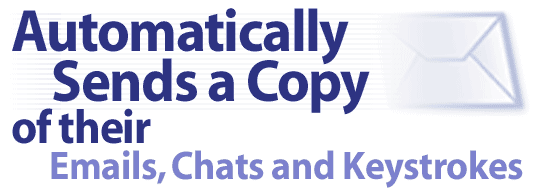
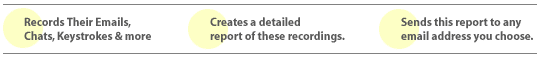
NEW eBlaster 3.0 - Now
Records and Automatically Forwards Email!
eBlaster lets you know EXACTLY what your
employees or family members are doing on the Internet, even if you are
thousands of miles away.
eBlaster
records their emails, chats, instant messages, web sites visited and
keystrokes typed -- and then automatically sends this recorded information
to your own email address.
Within seconds of them sending or receiving an
email, you will receive your own copy of that email.
In addition, every 60 minutes, you receive an
Activity Report of their latest chats, instant messages, keystrokes and
web sites visited, plus a summary of all emails. (If you want to receive
reports less frequently than once every 60 minutes, it's easy to change to
once every few hours or just once a day.)
Instant Email
Forwarding!
Records
and INSTANTLY forwards incoming and outgoing emails, including Hotmail,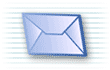
Yahoo mail, AOL email, Outlook and even Microsoft Exchange
email.
No other product on the
market records and instantly forwards emails. Whether it is an AOL email,
a Yahoo email, a company email using Outlook or Microsoft Exchange,
Outlook Express, Earthlink, Mindspring -- eBlaster records it at the
moment it is sent or received and IMMEDIATELY sends you a copy of the
email (to the email address you specify.)
Example 1:
At 3:30 PM on
Tuesday, your son sends an email using an AOL account. You have eBlaster
set up to record all emails and have them sent to your work email
address. eBlaster captures the email he sends and immediately sends a
copy of it to you at work.
If your son were to
receive an email, you would also receive a copy of it within seconds of
him receiving it.
Example 2:
As an employer,
perhaps you want to receive copies of emails whenever the phrase
"Company Confidential" is used.
You simply tell
eBlaster that you want to receive emails that include the text "Company
Confidential", and it will automatically copy you on ANY emails
containing this phrase.
Records Chats and
Instant Messages
 eBlaster
will record BOTH sides of a conversation in the following chat and instant
message programs:
eBlaster
will record BOTH sides of a conversation in the following chat and instant
message programs:
- AOL chat rooms
- AOL Instant Messenger
- ICQ
- MSN Messenger
- Yahoo Messenger
Records Web Sites
Visited
 eBlaster
records URLs of all websites visited. The eBlaster Activity Report
includes:
eBlaster
records URLs of all websites visited. The eBlaster Activity Report
includes:
- URL visited
- Total Time spent on each web site.
- Date and Time the web page was first viewed
Records Keystrokes
Typed
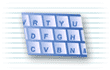 eBlaster
will record every keystroke typed on the computer -- whether part of a
chat conversation, an instant message, an email, a Word document, or even
a password typed. The eBlaster Activity Report includes:
eBlaster
will record every keystroke typed on the computer -- whether part of a
chat conversation, an instant message, an email, a Word document, or even
a password typed. The eBlaster Activity Report includes:
- Application the
keystrokes were captured in
- Date and Time the characters were captured
- Actual captured characters
Instant Notification
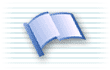 eBlaster
records emails, chats, instant messages, web sites visited and keystrokes
typed.
eBlaster
records emails, chats, instant messages, web sites visited and keystrokes
typed.
You can tell eBlaster
to look for certain words or phrases that you consider important enough to
be notified about.
Then, if that word or
phrase appears on a web site visited, in an email sent or received, in a
chat conversation or instant message, or is simply typed in -- eBlaster
immediately captures this and sends you an email right away, alerting you
to possible trouble.
If you are not able to
physically go to the computer on which you wish to install eBlaster, you
may benefit from our Remote Install Add-On, which allows you to email the
eBlaster program to the recipient's email address. Perfect for parents
with kids away at school or employers with remote offices.
>>>
Click here to find out whether the eBlaster
Remote Install Add-On is right for you.
Please note: The remote install feature is an option you may add on at the
time of payment
and is not included in the $99.95 auction price for eBlaster 3.0.
Who Uses eBlaster?
As a parent, you no
longer have to wait until you get home from work to find out what your
children have been doing on the Internet. Or, if you have to be away for
business, you don't have to wait days or weeks to see what your children
have been doing online. You can now find out from anywhere in the world!
As an employer, you get
hourly and daily reports of all their emails, chat conversations, instant
messages, the web sites they are visiting and the keystrokes they are
typing. Are the mice playing while the cat is away? You'll find out with
eBlaster!
Built for Windows
eBlaster is fully
compatible with Windows XP, Windows 95, Windows 98, Windows ME, Windows NT
and Windows 2000.
- - - - - - - - - - - - - - - -
- - - - - - - - - - - - - - - - - - - - - - - - - - -
Get eBlaster 3.0 Now!
Credit cards
Online
Mail/Phone Orders